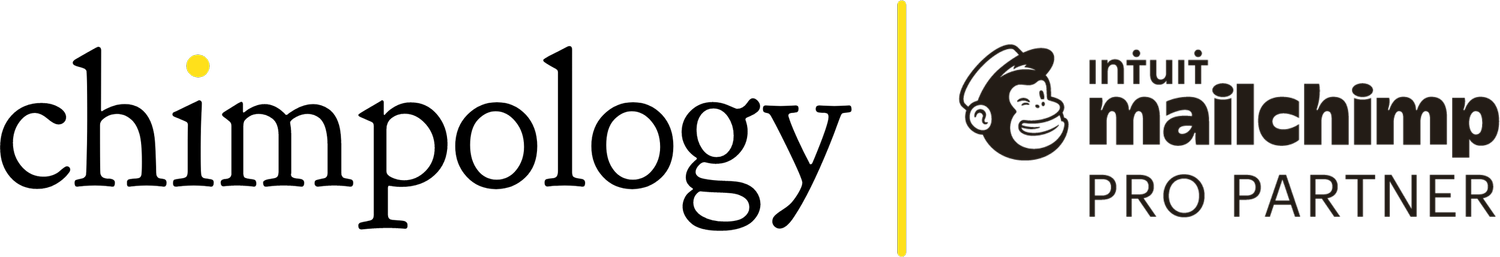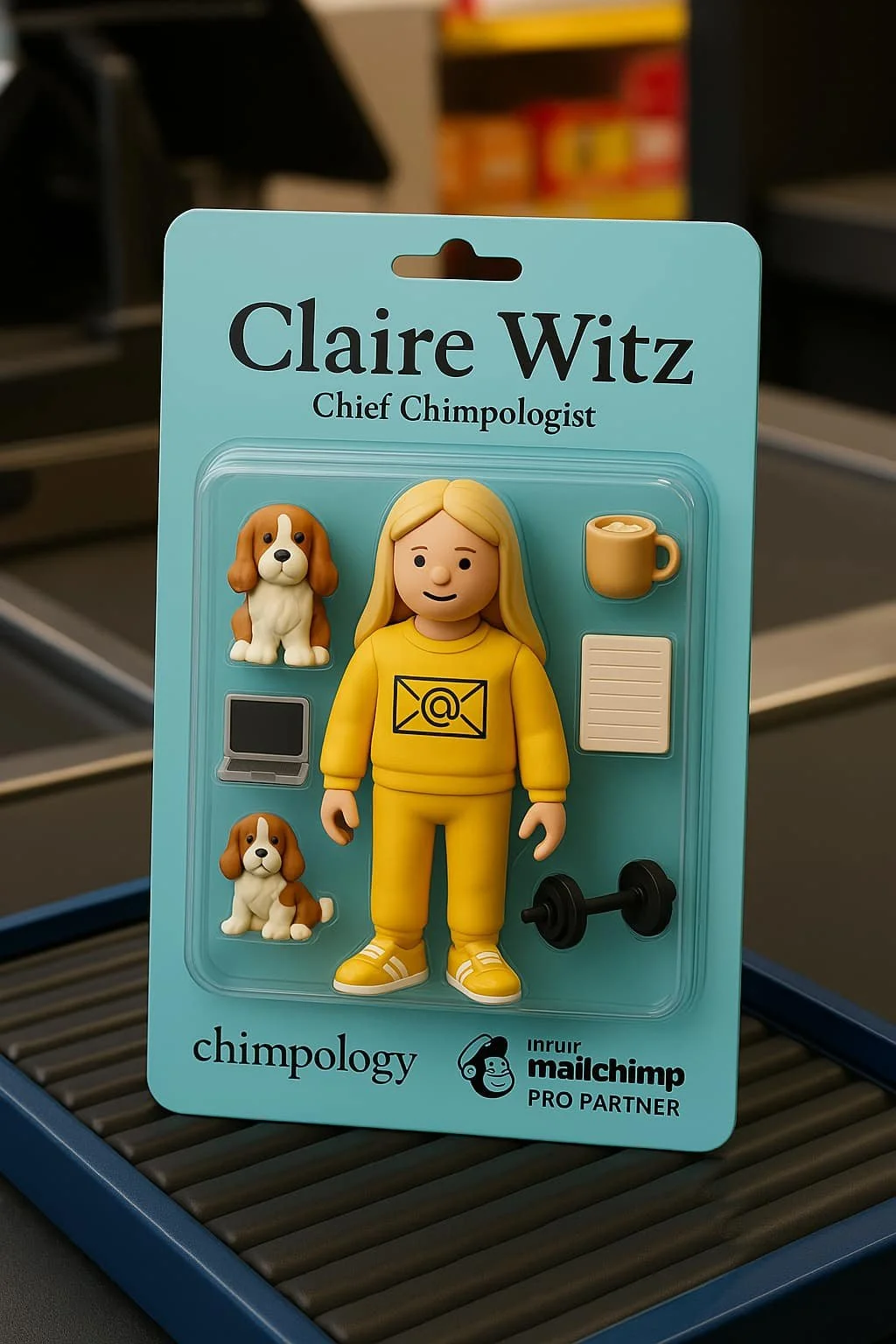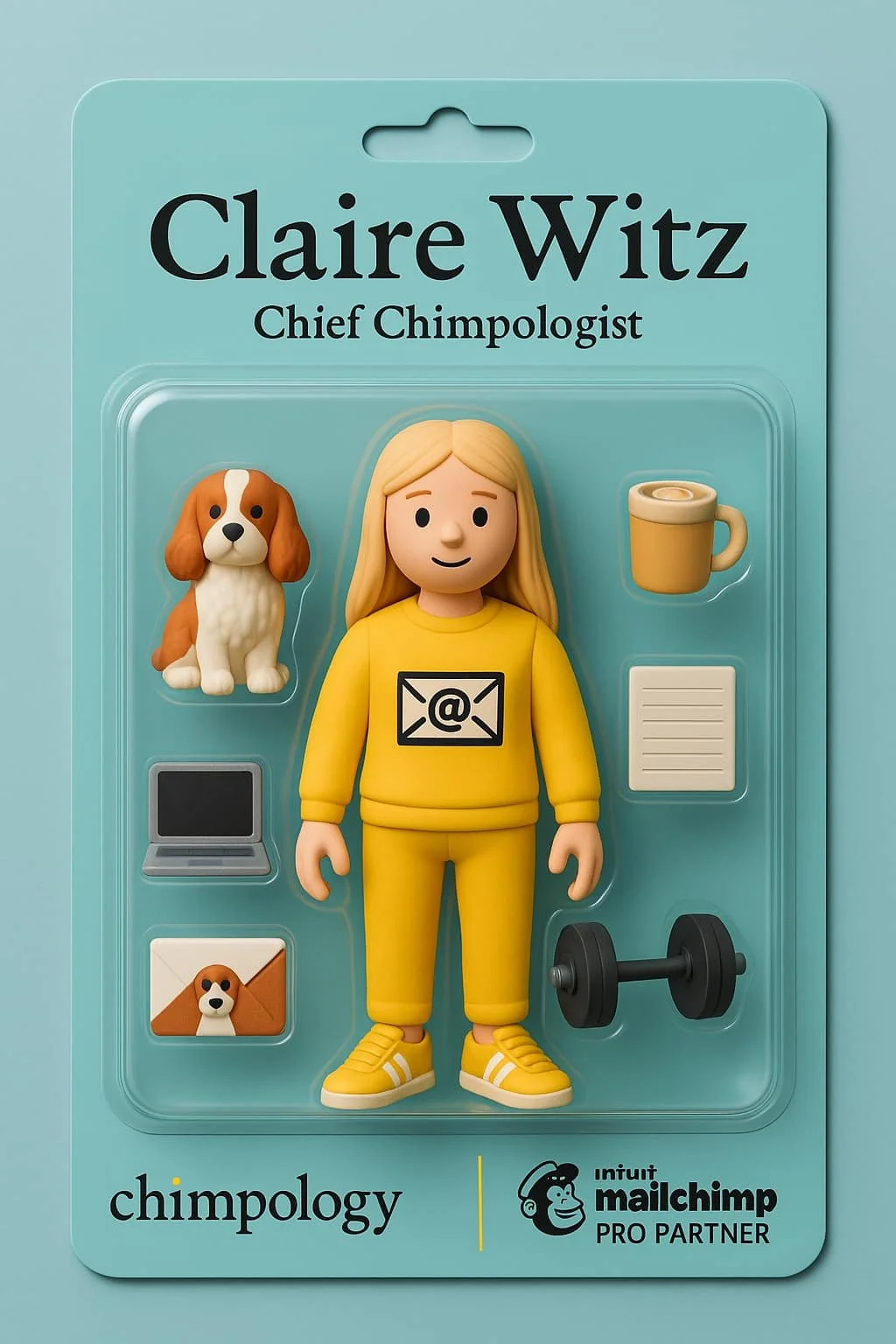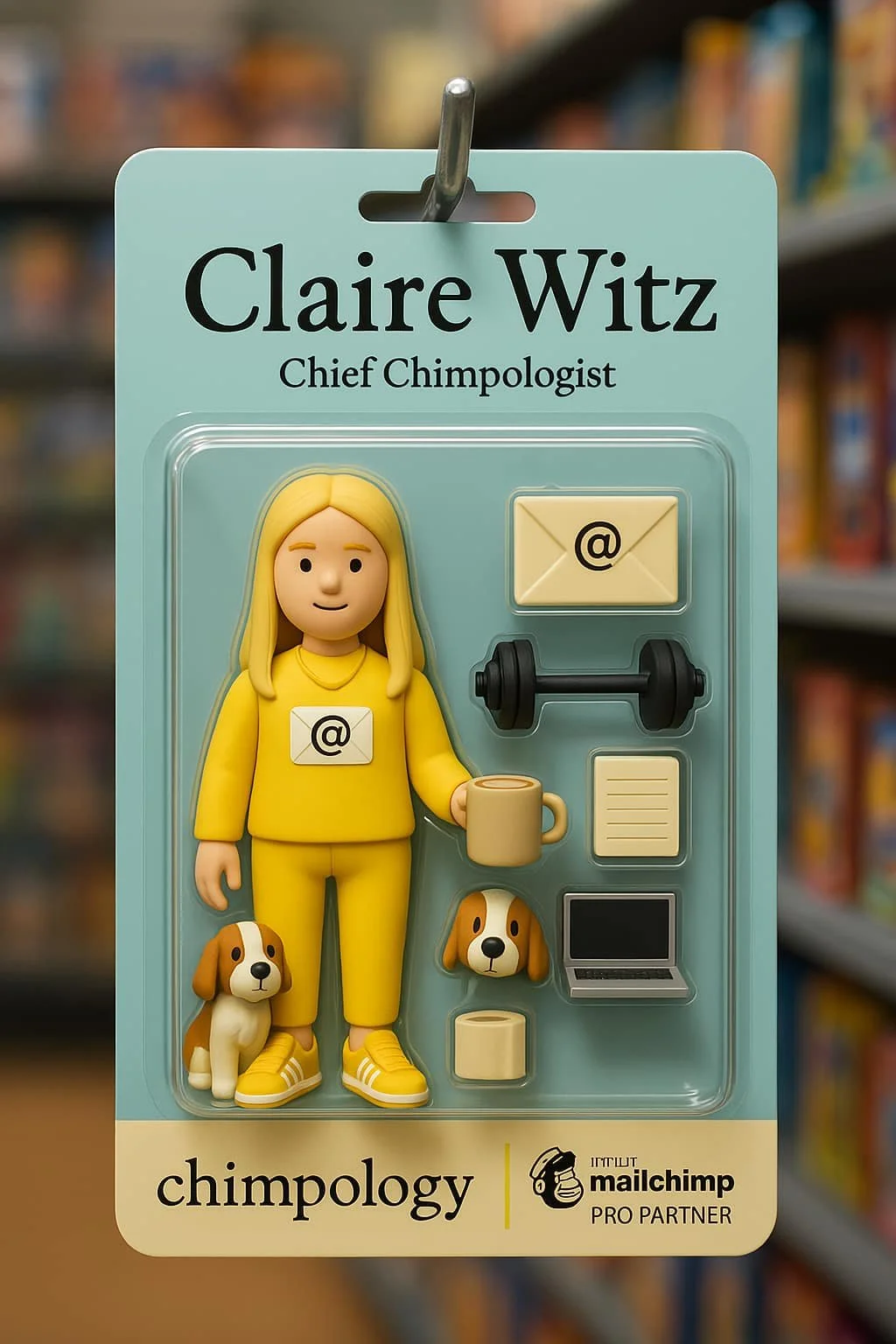5 ways I’ve used AI to make life easier this week
After recent events and discussions with the government about democratising AI and improving productivity, I decided it was high time I started adopting them more myself.
I’ve dabbled and played around with AI, but now I’m starting to take it a bit more seriously to see how it can help me as a small business owner. Early days but here are 5 ways I’ve used it to make life easier this week that have genuinely made a difference.
And I would LOVE to know what others you’ve found really helpful, so please do leave a comment below.
/1. Planning my schedule
I use my Outlook calendar for everything and like a lot of businesses, have various tools connected to it already for e.g. scheduling. But I’m aware that it’s a bit erratic and not as efficient as it could be.
So on Sunday I prompted ChatGPT to create a monthly schedule which prioritised client work on week days, but has free gaps for new business calls at certain times and days, includes specific times for gym and dog walking each day, business admin, family time, monthly CEO day, regular networking slots, fortnightly speakers club, travel times, a webinar on the 3rd Thursday of the month with time slots for prep, etc etc etc.
I also told it the times of day that I am better at deep work and asked it to take that into account.
In the blink of an eye it came up with a brilliant draft plan that just needed some minor tweaks.
Then I asked it to create me a file that I could upload into Outlook, with a recurring schedule set to BST time-zone, with different types of appointments set to certain categories so that they were colour-coded in my calendar correctly and for certain ones to have reminder alarms etc.
It produced an .ics file for me to download, told me how to upload it into Outlook, and bingo - the most organised and workable schedule in my diary that has resulted in an incredibly efficient and productive week.
/2. Planning a client project
Yesterday I got the go ahead for a new client project and we agreed a certain time scale. So rather than going through and manually blocking out time in my calendar, I asked ChatGPT to create me another calendar schedule to block out time at certain slots between certain dates for the project, categorised a certain colour etc. And 2 minutes later everything was in my calendar.
/3. Drafting scopes of work from meetings
I use a brilliant meeting note-taker called Fathom which has already become invaluable. I have the “premium” version, which allows several different types of AI generated summaries.
They were already pretty good but I had noticed a little cog by the summary generation options and hadn’t got around to actually clicking on it. Well...
It has allowed me to give it instructions to automatically provide a detailed summary of the meeting organised by the section headings I use in my scopes of work or training sessions, meaning I can then simply copy and paste them into the first half of the document giving me a good starting point and saving time.
It’s certainly not removing the need for my own input, but it has immediately removed a lot of the time involved doing the basics.
/4. Meal and food shop planning
As chief cook in the house, I loath thinking of what to make for dinner every night. Anything that removes boring decision-making at 5pm is a winner.
So I asked ChatGPT to create a weekly meal plan for a family of 4 adults, taking into account things we do and don’t, an allergy, high protein, as much batch cooking as possible, breakfast and lunch taking no longer than 5 minutes to prepare but evening meals taking an absolute maximum of 30 minutes, with an adjustment to the meal plan for my need to reduce calories(!). And allowing for the fact that on 3 evenings a week we all eat at different times so meals need to be reheatable.
It rustled one up. I asked it to make a few minor tweaks.
Then it produced:
A printable version including the adjustments and batch cooking plans to stick on the fridge.
A shopping list, categorised by different supermarket “zones”, which I asked to be adjusted to a printable 2 column list on one page.
A spreadsheet for specific items in my supermarket of choice to help with an online shop. Yes please. My only gripe was that the supermarkets’ online shopping don’t seem to have an option to just upload that spreadsheet to make adding the products I need to basket automatically. I suppose we wouldn’t browse and impulse buy if they did that.
Time saved, energy saved, almost certainly money saved not buying for meals we’re not having.
/5. The doll
Then of course I had to jump on the bandwagon and ask it to create an image of me as an action doll because I’ve seen them doing the rounds on LinkedIn lately.
Now this was bloody fun but definitely NOT time-saving. In fact it took ages making all the tweaks as I would prompt it to e.g. change the colour of one element and it would randomly make another change I didn’t want. In one case it gave Daisy a spare head and a toilet roll for no particular reason. In another it bestowed another puppy upon us (no chance!). You can see some of the results it came up with below…