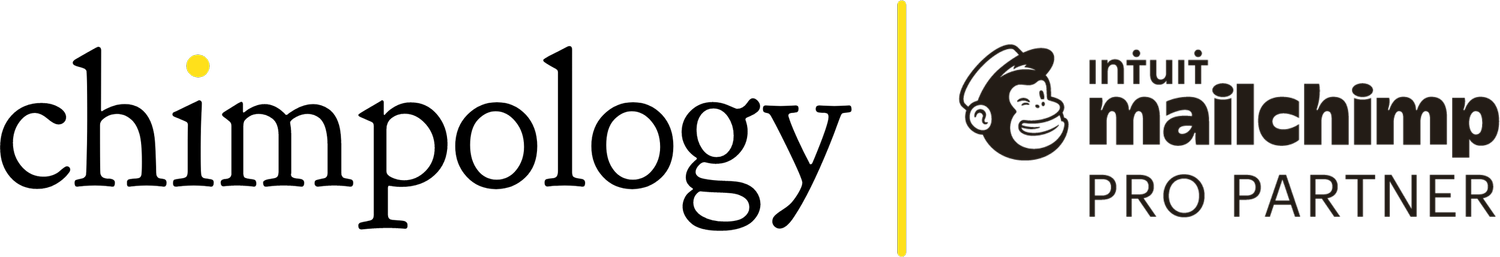9 ways to grow your Mailchimp list as a small businesses - 2020
Firstly, I’ll start by saying this… SIZE.IS.NOT.EVERYTHING
I see and speak to lots of clients who look ashamed when they tell me how many people they have on their email list. And others who are proud because they have tens of thousands. But the fact is that it is better to have 100 people on your list who hang on your every word, are your greatest fans and buy everything you offer than it is to have 100,000, 99% of whom don’t open anything you ever send, let alone become your customers. Especially when you’re paying to have them on there (Mailchimp is free to up to 2,000 subscribers).
There is no shame in having a small list. If you have a niche, specialist business (which is often where a small business can be most successful) a small list is more likely to be the case.
But despite that, we all want more people to sign up because it feels like a mark of success just like our social media followings. I get that. The key is making sure that they are the right people.
Secondly, I’ll start by saying… START BY BUILDING YOUR LIST NOW
I speak to SO many people who have a business and who have social media pages, maybe a website or a shop, maybe some Excel files somewhere on their PC, but who have not yet started building an email list. You don’t own your social media pages, if something happens your page could be taken down tomorrow. So start building an email list NOW.
Here are a few easy ways to do it.
1. Make it easy to subscribe
This might sound like I’m stating the obvious, but make it easy for people to subscribe on your website. If there’s nowhere for them to do so, add it now. How you do this depends on your website builder - Mailchimp is a big player and the vast majority will offer a plugin that integrates directly with it. Failing that, start with a tool like Mailmunch, which can then be added to your website with a tiny piece of code pasted into a box on your website builder.
2. Use a variety of subscribe boxes on your website
Pop-ups
In the course of auditing people’s websites and Mailchimp accounts, I often find that they have added a pop-up subscribe box to their website. However, if the visitor “x’s” it closed because they don’t yet know if they want to subscribe, but then decide after having a look around the website that they would like to, there’s nowhere else on the website to be able to sign up. Also bear in mind that pop-ups should be disabled for mobile devices so as not to be penalised by Google anyway.
Static sign-up boxes
Pop-ups can be great (if they’re used properly and effectively - I’ll be writing a blog about this soon) but make sure you have a static sign-up box somewhere obvious on your website too - the footer is a common place to put it so that it shows on every page.
3. Use a facebook group
A lot of us have a business Facebook group for our businesses. If you don’t have one, consider if you could make it work.
If you do, you can set it up to ask 3 questions to anyone who requests to join. You could use one of these to request an email address e.g. “if you’d like to receive event invitations, special offers, early bird access and occasional news from us, please provide your email address. You can unsubscribe at any time.”
It’s a manual process to then add them to your Mailchimp audience but doesn’t take long and is a brilliant way to capture the right people. When I add them to my MC audience, I also add the tag “Facebook Group Request” to those subscribers so that I have a record of why they asked to be added just in case of a GDPR issue.
4. Offer a lead magnet
A lead magnet is something you can offer in return for someone subscribing to your list - for example:
Free tip sheet, guide or printable which adds value
A discount code
Early access to something
You would typically actively promote it to encourage sign-ups.
The key is making sure that your lead magnet is appropriate to attract the people you want and not just time wasters or people who want any freebie they can get their hands, who will dilute your audience and could end up costing you money by putting you over the free subscriber limit. So it should be useful and add value but not be worth too much.
I’ll be blogging with some ideas for lead magnets and how to deliver them automatically using Mailchimp soon - be sure to sign up to receive my emails in the footer so that you know when it’s available to read.
5. Embed sign-ups in your ecommerce checkout process
The automated way…
Some ecommerce solutions can integrate with your Mailchimp sign-up automatically. As part of the checkout process they customer can tick a box saying they’d like to receive your newsletter or whatever, and it syncs and adds them to your Mailchimp list. A good Wordpress plugin to do this is MC4WP (I think it works better than Mailchimp’s own plugin).
You’ve probably also bought things in shops where they “offer” to email you your receipt (and then add you to their newsletter, which is questionable GDPR-wise). But done properly this is another option.
The manual way…
If your website isn’t quite as sophisticated or if you sell on a marketplace like Etsy, you can still offer it as a manual option e.g. when someone is selecting options like a colour or size, you can also include a yes / no option about whether they’d like to sign up to your newsletter, and then add them manually yourself. I would suggest adding a tag to those subscribers e.g. “website customer request” so that you have a record of why they’re on your list.
6. Now get traffic to your website!
Of course, it’s all very well having all those things in place, but unless people actually visit your website they’re not going to see them or sign up. Driving traffic to your website is a WHOLE other topic, which I’ll cover in another post soon. Be sure to subscribe to my emails so that you hear as soon as it’s available to read.
7. Feedback forms
I run various workshops and talks on Mailchimp and business strategy. As part of this I always send around a simple A4 sheet, either collecting feedback if it’s a workshop or offering to send them e.g. a planner or “lead magnet” if it’s a talk. And I always include a column on that sheet asking if they’d like to be kept in the loop by email. Not everyone ticks yet, but most people do. I then add them manually at home with a tag of the event I met them at.
8. Competitions
The pen and paper way
I have a crafty sideline that I’ve done for 12 years now and once in a while have a stall at an event. When I do this I always have a competition to win a voucher, with an entry form attached to a pretty clipboard. The form asks for their name, email, what they would spend the voucher on (handy market research) and if they would like to occasional receive special offers and news by email). Every time someone comes to my stall I tell them about it and the vast majority sign up. Then when I get home I add them to my audience with a tag relating to that specific event, and send out a very “personal” batch email to those people saying how lovely it was to meet them etc and that I’ll be drawing the competition on x date, to start the relationship in a positive way.
The tablet / phone way
Mailchimp has a nifty app that you can add to your mobile device which allows people to sign-up on it at events and trade fairs without you needing to be connected. Then when you get back and connected to wifi, just sync it and they’ll be added to your audience.
9. Landing pages
If you’ve ever made the mistake of clicking on a sponsored post on Facebook you’ll probably have seen a landing page in action. It typically takes you straight to a product or sign-up page, usually with WAY too much wording about all the benefits, often with an annoying timer which clicks down every second to show you that the offer is about to expire (even though it will probably still be there the next week / month etc). This is a landing page.
Generally I hate them but there are good and bad ones (which I’ll write a blog about another time) but I guess this article would be incomplete without me mentioning them!
And finally
What and how you apply these ideas will depend on your business. If you need a hand, I offer a free 15 minute discovery phone call.
And if you want to receive occasional Mailchimp tips, new blogs and special offers in your inbox, scroll down to sign up to my Mailchimp list!
Claire