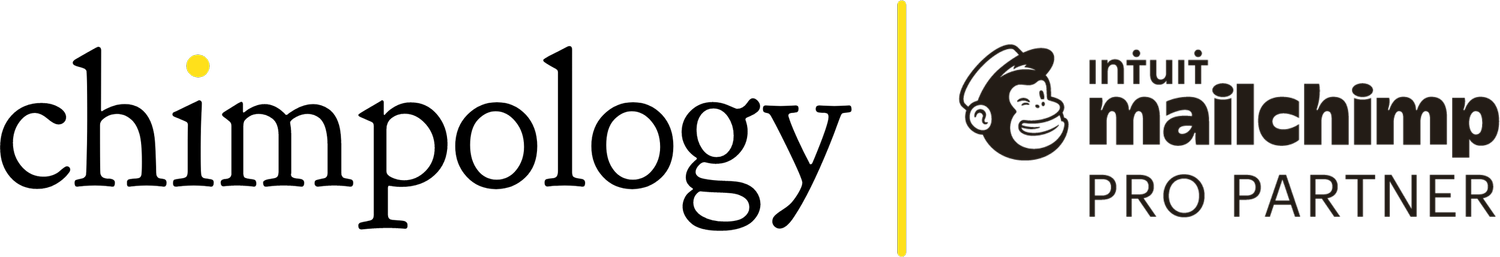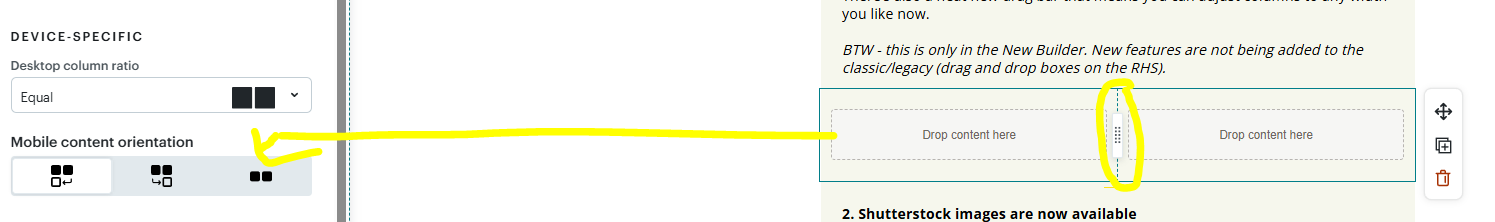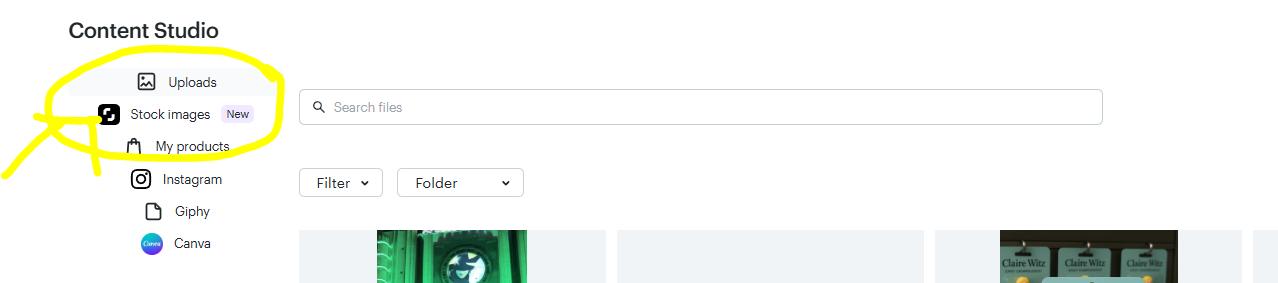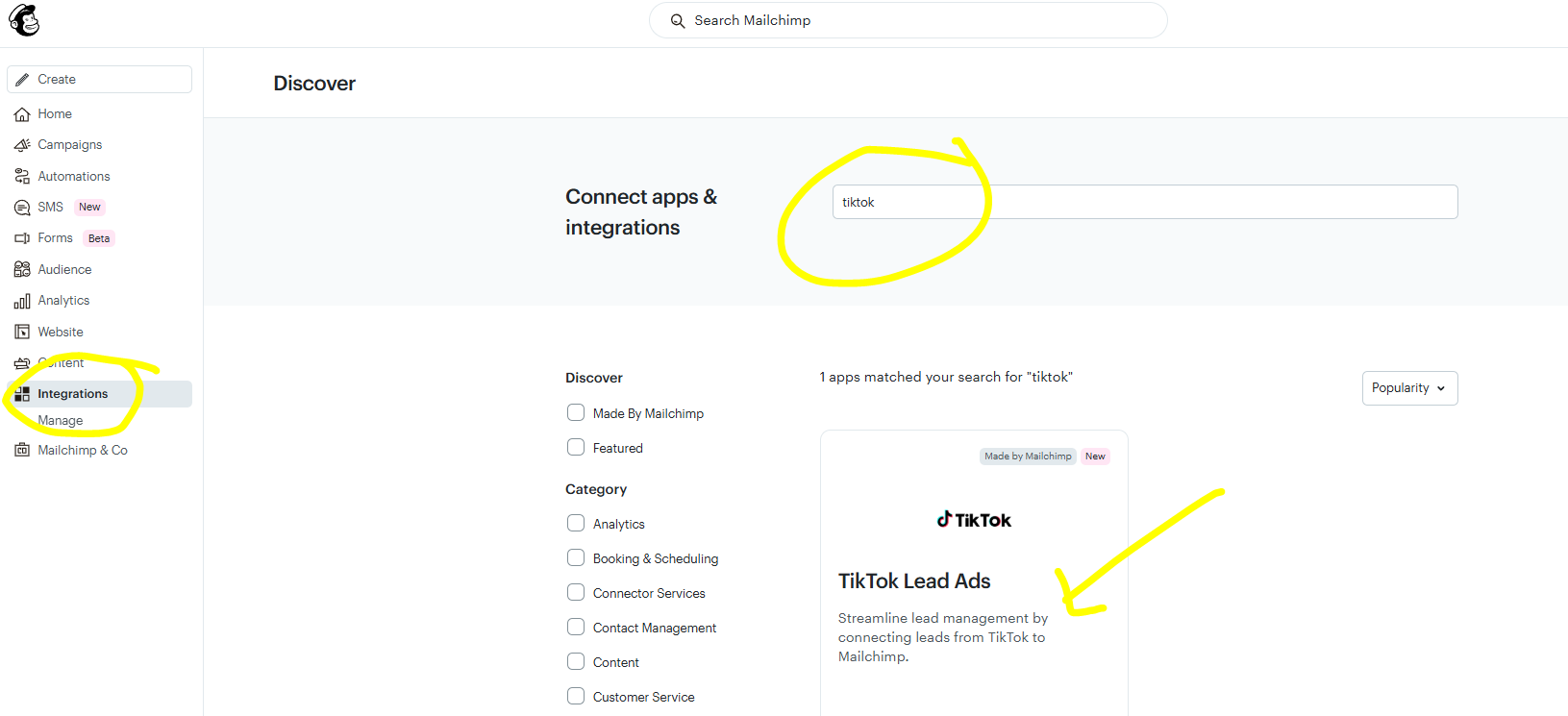Brand new Mailchimp Changes - May 2025
As a Mailchimp Pro Partner, every month I get an update on all the latest enhancements and what’s on the horizon. Here’s what’s new from today’s session about what’s been introduced over the last few weeks.
1. Control columns in your emails in mobile view
(I’m super excited by this one.)
Until now columns were always stacked on mobile, with the left side on top and the right side underneath (rubbish when you’re using alternating text and image blocks).
The new release means you can either choose to retain the columns on mobile, or if you want them to be stacked you can control which sides appear at the top and bottom.
There’s also a neat new drag bar that means you can adjust columns to any width you like now.
BTW - this is only in the New Builder. New features are not being added to the classic/legacy (drag and drop boxes on the RHS).
2. Shutterstock images are now available
Need some stock images to brighten up an email? Mailchimp has just introduced them.
Drag an image block in > browse images > you’ll see Shutterstock as an option (plus Giphy Gifs and images from your ecomm store, Insta and Canva if you have them connected to Mailchimp).
3. New social integrations
Meta (Facebook and Insta) has been connected for a while, but Mailchimp is also rolling out TikTok, Snapchat and Google Leads integrations too. This means you can gather leads using these social channels, send them into Mailchimp, and also use them within automated customer journeys.
4. Using SMS in Mailchimp?
SMS metrics are now available in Custom Reports (paid plans only) so that you can get insights into the impact of your text-marketing.
A/B testing has also been rolled out on SMS - this allows you to try out 2 different versions of a text to a sample of your audience, before sending the most successful version to the remainder.
5. Got questions? Need help?