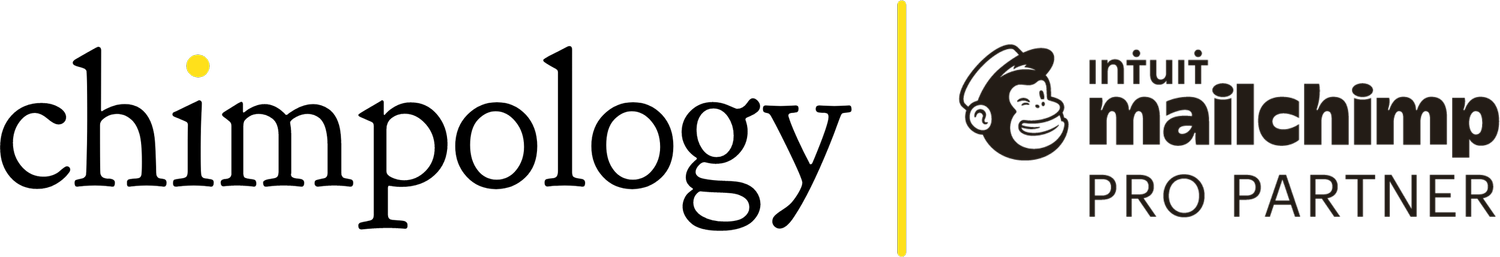How to set font sizes in your Mailchimp email - it’s not the way you think
This dropdown to change your font size looks oh-so-innocent doesn’t it?
When you’re creating your email in Mailchimp, you’re almost certainly doing it on your desktop, right?
And when you’re deciding what size fonts to make your headings and paragraphs, it understandably makes sense to use the size selector at the top of your screen like you would on e.g. Word.
HOWEVER.
This tiny little innocent looking dropdown can cause an absolute mess when your emails are viewed on mobile devices - which they almost certainly will be.
Watch my short video to find out:
Why this dropdown causes a mess
The right way to set the fonts and sizes in your emails so that they look good on desktop AND mobile.
Got a question?
Got any questions or need help with this or any other aspect of Mailchimp? Get in touch
How to change fonts in your Mailchimp emails so that they look good on desktop and mobile by Claire Witz, Chief Chimpologist at Mailchimp experts Chimpology