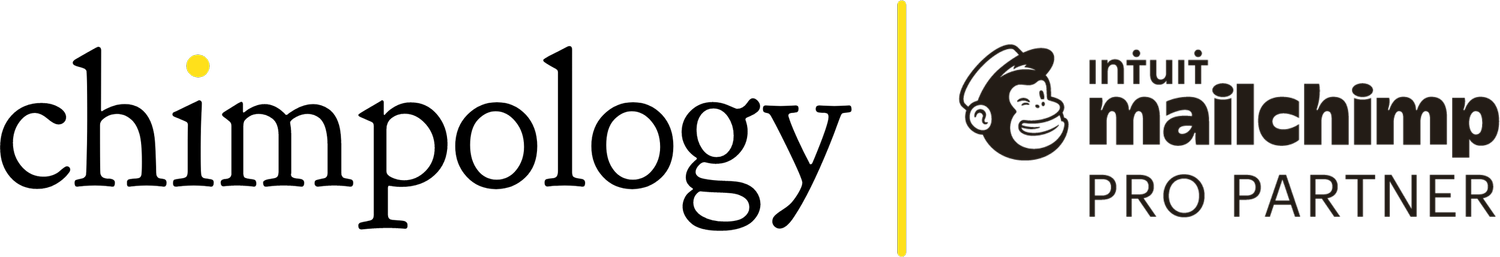How to make sure you don’t miss our emails…
The following will help to make sure you don’t miss any important emails (and is worth doing for your own email marketing success too).
We recommended that you add chimpology.co.uk to the 'Safe Senders' or 'contacts' list in your email account. This will make sure that our emails are always delivered directly into your Inbox.
Here’s how to do it:
Gmail
Open the email.
Click the small drop down icon next to the reply button on the top, right hand side of the email.
Click "add Chimpology to contacts list".
Outlook
Open the email
Right click on my email address at the top
Click on “add to Outlook contacts”.
AOL 9.0
Open the email.
Click "add address" icon.
Verify the sender's contact information.
Save it.
AOL Webmail
Open the email.
Click on the sender's name and email address.
Click "add to address book" in the window that appears.
Enter any additional information.
Click "save."
Windows Live Hotmail
Open the email.
Click on "Wait, it's safe!" link.
Yahoo!
Open the email.
Click the small "+" next to sender's name.
Verify the sender's contact details.
Click "Save"
Outlook Express 6+
Open the email.
Left-click the sender icon, or right-click the sender's name.
Click "add to contacts."
Click "save and close."
Macmail
Open the email.
Ctrl-click the sender's email address and select "open in address book."
Verify the sender's contact details.
Need help? Have questions? Using this idea?
Contact me here. And don’t forget to subscribe below to see this and other Mailchimp tips and demos in action.