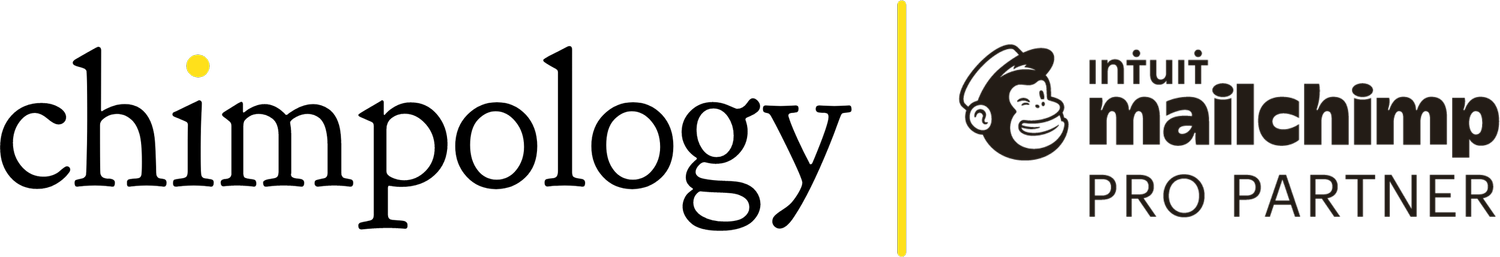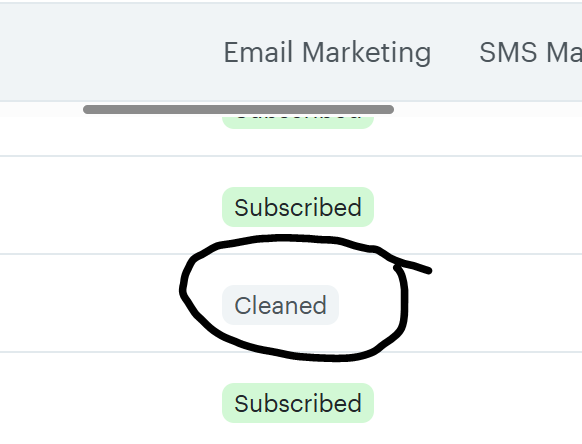What does Cleaned mean in Mailchimp?
What does “Cleaned” mean in Mailchimp?
A question I get asked very commonly is what does it mean if a contact has the little grey label saying “Cleaned” alongside them in Mailchimp.
This little ditty tells you what it means, why it happens and what you need to do about it.
And if you need help with anything I talk about, get in touch.
What does “cleaned” mean
“Cleaned” is just Mailchimp’s way of saying it tried to send an email to that address, it couldn’t get through, and Mailchimp has classed it as an invalid recipient that it will no longer send emails to.
In small amounts, cleaned contacts aren’t bad news – they’re simply part of maintaining a healthy Mailchimp account. BUT in larger amounts, they can cause you problems on an ongoing basis.
How does cleaned happen?
Cleaning happens automatically in certain circumstances as a result of bounces.
When you look at a report from an email, you’ll probably notice something called “Bounced” in there. If you click on the bounced numbers, it gives you a bit more information, with a list of the recipients it has bounced to, and whether they were hard or soft bounces.
Hard bounce means it was an immediate and fatal fail - the email just couldn’t be delivered and the contact will immediately be cleaned.
Soft bounce means that that particular email didn’t get through, but it’s either not sure why or you have managed to get emails through to that person before. So the next few emails you send to that person will still be sent. If they continue to bounce, then Mailchimp will ultimately “clean” that contact too.
Will cleaned contacts be sent your emails?
Once an email has been cleaned, you can no longer send emails to it through that audience. If you sent an email to your entire audience, any contacts that are Cleaned will simply not be sent the email (nor will unsubscribed or non-subscribed contacts - more on that another day).
Do you pay for cleaned contacts?
No, once a contact is cleaned, you can still see it (think of it as a tumbleweed) but it is no longer counted as part of your contact numbers for the purposes of Mailchimp’s billing.
Why do emails bounce and become cleaned?
The most common reasons for emails to bounce and then become cleaned are:
The recipient left their job so their email no longer works - very common when your audience is B2B or B2Edu.
Shut down their account - more common when your audience has lots of entrepreneurs or start-ups.
Typed their email wrong when they subscribed - this happens surprisingly often.
Their inbox is full (a lot of the free email providers like Yahoo are reducing the size of their inboxes so this is an increasing issue).
For audiences with an older demographic, I often see bounces because they move home broadband supplier - they had BT Internet and BT told them to have an @btinternet email address. A few years later they move to TalkTalk, and the @btinternet email address stops working but they set up an @talktalk email address because they don’t realise they shouldn’t. Younger audiences tend to have portable emails like gmail/hotmail/yahoo etc.
You bought data (please don’t) and it will full of old, invalid emails.
Is it a problem when emails become cleaned?
It depends.
If you are sending emails through Mailchimp regularly and bounces/cleaned are a slow but steady trickle, then no. Mailchimp is doing its job and protecting the cleanliness of your mailing list, your sender reputation, and their IP addresses. It is keeping your audience healthy and making sure that you stay compliant.
If you have not emailed for a while, or purchased a mailing list (I’ll say it again, please don’t) it doesn’t have the opportunity to do the cleaning gradually and organically so you’re more likely to get a big hit of bounces and cleaned contacts.
Every undeliverable email counts against you in the eyes of Gmail, Outlook, and all those bots out there that are monitoring email traffic and deciding whether your emails land in the inbox or junk folder.
Too many bounces and your future emails start looking suspicious – even to valid subscribers, which can cause blacklisting.
That means if you have not emailed your contacts for a while then it is VITAL that you put that data through a validation process before sending so identify and remove invalid email addresses beforehand. Ask me if you need help.
Can you fix or re-subscribe a cleaned contact?
Once an address is marked as cleaned, you can’t just switch it back to subscribed. Mailchimp does this to stay compliant with anti-spam laws and best practice.
If you think a contact was cleaned in error – maybe they mistyped their email or changed jobs – here’s what to do:
Contact them outside of Mailchimp them to resubscribe using your sign-up form. That way you’ve got consent and a valid email.
Don’t re-add manually. That breaks Mailchimp’s rules and can harm deliverability. Importantly, Mailchimp will simply not allow you to re-add exactly the same email address to that audience after it has been cleaned because it is protecting your sender reputation. It can be added to another audience (potentially a whole can of worms, especially if you have an overlap of contacts on multiple audiences - if so, we really need to talk).
If you notice an obvious typo e.g. gmai.com or yahoo.con AND are confident that they genuinely wanted to subscribe, you can re-add them as a new contact (you can’t just modify their cleaned record, it needs to be a new one).
How to reduce cleaned contacts in future
You’ll never avoid them completely – people change jobs, switch inboxes, or forget passwords – but you can keep things tidy:
Use double opt-in. It confirms the address works before anyone joins your list. I’ll be honest, I’m not a big fan of DOI for other reasons, but it can help in certain circumstances.
Keep forms current. Some form builders have the functionality to allow a validation process as part of the form to help ensure that the email is correct before it even reaches Mailchimp.
Run regular list clean-ups. Archive or remove inactive subscribers every few months.
Monitor your campaign reports and especially soft bounces regularly. Depending on the context, maybe even remove them before they become cleaned.
Keep a close eye on new subscribers and check spelling and formatting. A surprising number of bounces are just typos. If you correct them before they are cleaned the problem is averted.
What should you do with cleaned contacts?
You don’t HAVE to do anything, but they can make your account look cluttered. You can’t archive them, but you can permanently delete them. Either way, back up your audience before you do anything.
If you’d like a hand keeping your Mailchimp in good shape, get in touch – or if you’re not quite ready, subscribe to my newsletter for practical, human-sounding Mailchimp advice that actually makes sense.
Do you need Mailchimp help?
Then get in touch. I’ve been in this game for 15 years now and promise you’re in very safe, knowledgeable and experienced hands.
Don’t need help right now but want to remember where you found me?
Then subscribe to my weeky-ish email especially for Mailchimp users right here.
Claire Witz is a fully certified Mailchimp expert Pro Partner and the Chief Chimpologist at Chimpology. She works with businesses, charities and educational establishments worldwide to help them tap into the power of Mailchimp and shape it for their own specific needs