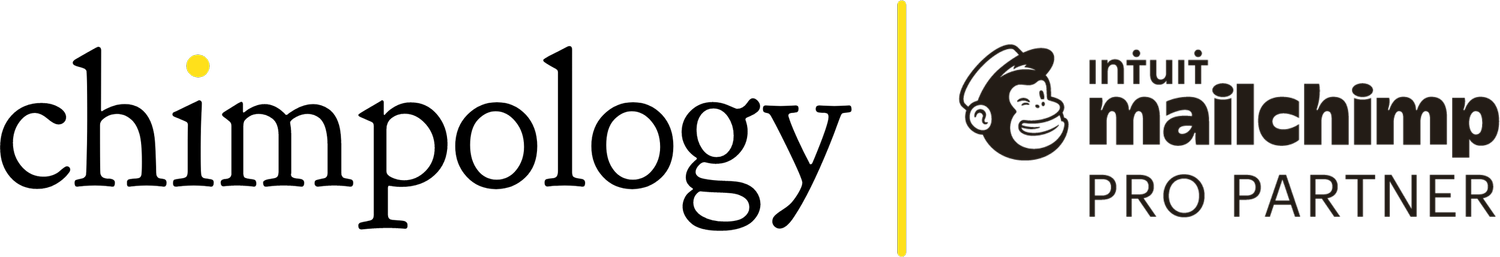Your Mailchimp Q&As Answered
Recent questions about Mailchimp and email marketing
Once in a while I invite my newsletter subscribers to send me their questions - the answers are usually helpful to everyone else too, so here they are…
Q1. “I’m curious: how often do you recommend someone back up their audience? It’s not part of our regular rhythm, but I’d like to add it as a step.”
A1. I recommend you back up your Mailchimp audiences at least monthly as a matter of course, but also always before you do anything significant with your data, e.g. syncing it to something else, cleaning up your contacts, deleting any fields or tags etc. Human error happens and trust me when I say say I have seen some disasters, which could easily be repaired with a back up, but cause permanent damage to your business if you don’t have one. Thanks for the question Kateland.
🟡
Q2. When people subscribe to my mailing list I ask them their nearest city {…} So it's now easy for me to send an email to people just in the UK for example, which is what I did last week. Some non-UK people might be in there by mistake but I'm pretty confident it will only be two or three (and presumably if people are travelling when they open it this will register as a different country). And yet when I view the Mailchimp report for that campaign, the Top Locations by Opens says the US was 69%, UK 29.7% + three other countries with minimal percentages. What is going on?
Those maps in Mailchimp reports can be very misleading because locations are highly manipulated by VPNs. Unfortunately Mailchimp doesn’t actually tell you that and it can cause confusion and sometimes downright panic.
A VPN, or “Virtual Private Network” is a service that creates a secure, encrypted internet connection - it works by routing the recipient’s internet traffic through a remote server, which encrypts your data, masks their real IP address, and hides their online activity from potential snoopers. This protects their data, enhances privacy, and can allow them to bypass geographical restrictions. It also means that email marketing platforms can’t often tell where they are with any accuracy.
That means that someone on your mailing list who you KNOW lives in London might well show up in your data as living in California for example.
I used to run a a local business membership club with an email list of about 1,000 people, all of who lived within a few miles of my front door (in Tunbridge Wells in south-east UK). According to that report on Mailchimp, most of them were in USA, then quite a few in Australia, China, Russia and South Africa.
If geography is important in the way you segment your data - get it first hand from the individual when they sign up. And as an aside, I would recommend using a dropdown or tick-boxes with restricted options, rather than an open text field. That will make your life waaaay easier. Thanks for the question Claire.
🟡
Q3. We can’t trust ‘opens’ as some opens are just the email system checking whether the mail is ‘junk’ or not. But, can we trust that a recipient HAS actually opened it if there is more than one open? There is a click? Sometimes an individual will have ‘opened’ an email DOZENS of times. Can this be true? Sometimes over 50 times!
There’s no black and white answer to this as it depends on various factors. BUT Mailchimp is about to introduce a fabulous new feature that will ID bot opens and clicks and allow you to remove the (more on that coming soon).
If your audience is largely B2C with e.g. gmail addresses: Apple devices will overinflate opens, but clicks are often accurate. You can tick a box to exclude “MPP” which will give you a purer open rate taking Apple devices out of the picture.
If your audience is largely B2B with business email addresses: Firewall bots will typically click on the first 5-6 links (but sometimes all of them) simultaneously before passing your email through to the recipient. You can put invisible links in your email to help identify these, but it will become much easier to identify the impact of these once Mailchimp’s new feature is live.
Often the measure of success is not in the opens or clicks, but the enquiries, purchases, bookings, phone calls etc. So don’t forget these when you’re interpreting results. And make sure you have GA4 (Google Analytics) integrated into Mailchimp if you use it to monitor website traffic - that can show you what happens when real people click. Thanks for the question Julia.
🟡
Q4. Is there is a way to see the most popular links/clicks that you have used over a year easily?
It would be lovely to see this in Mailchimp wouldn’t it! Unfortunately not at the moment although I suspect it will be added at some point. Aside from which clicks are not always very accurate (see answer to Q3 above).
The most straightforward way to see this would be to look at your GA4 (Google Analytics) (assuming you have it connected to your website and Mailchimp), which will allow you to see exactly what links people have clicked through to on your website via Mailchimp emails, ranked by popularity, and then dig deeper to see how long they spent on your website or whether they bounced straight off again, and if they went on to view other pages and what route they might have taken. You can get some incredibly helpful info from GA4 and far more insight about website behaviour than Mailchimp would ever be able to give you. Thanks Rose!
🟡
Do you need Mailchimp help?
Then get in touch. I’ve been in this game for 15 years now and promise you’re in very safe, knowledgeable and experienced hands.
Don’t need help right now but want to remember where you found me?
Then subscribe to my weeky-ish email especially for Mailchimp users right here.
Claire Witz is a fully certified Mailchimp expert Pro Partner and the Chief Chimpologist at Chimpology. She works with businesses, charities and educational establishments worldwide to help them tap into the power of Mailchimp and shape it for their own specific needs.