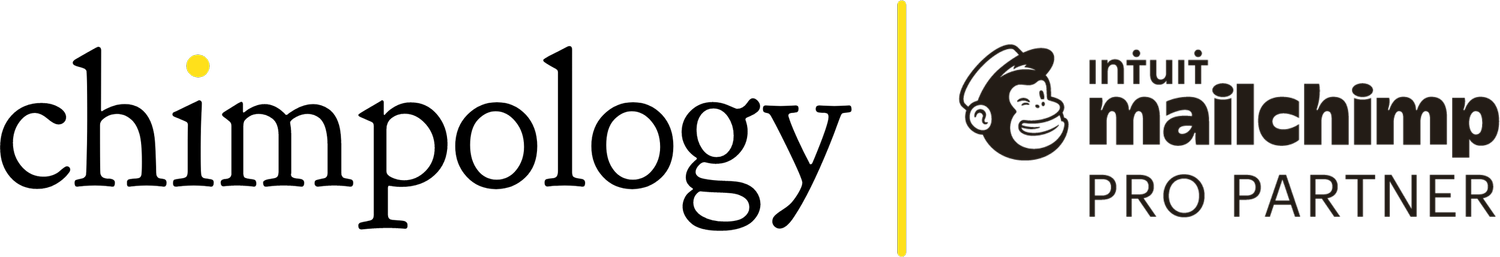Your Mailchimp Archive: blessing AND curse (and how to make it just a blessing)
Your Mailchimp archive is a page where potentially all of your past campaigns can be publicly access. That makes it both a blessing and a curse - great if you shape it to benefit you, potentially dangerous if you ignore it and merrily get on with your day without ever making a few tweaks. Read on to find out more...
Mailchimp Folders - 4 ways to use them
Mailchimp folders are incredibly helpful, but despite that are a very little-used function. After years of doing this, I could probably count on one hand the number of accounts I’ve worked on that had them set up. But I HAVE dealt with a lot of messes because they weren’t.
Your recommended reads
As a complete bookworm who storms through books faster than I can download them, I’ve recently started asking new subscribers for their recommended reads.
Here’s a gradually growing list of your recommendations to enjoy - I'm going to keep adding to this so come back again!
Random Interesting Fact: Quarantine
I’m just back from a truly wonderful holiday in beautiful Croatia, staying in a little harbour town called Cavtat right down at the bottom.
While we were there had a little guided tour of nearby Dubrovnik on a Tuk tuk. Our guide Toni (who incidentally looked like
How to stop Out Of Office replies to your Mailchimp campaigns
Out of Office replies - it’s lovely to set your own up and go off on holiday, it’s less lovely when you send out an email campaign and get swamped by them flooding into your inbox.
Did you know that there’s a little tick box in the back end of your Mailchimp account settings that means you can stop the flood. coming back to you?
Mailchimp Tip: Why and how to archive your unsubscribers in using the new format “All contacts” screen
Mailchimp has been changing things around yet again. If the display of your contacts page is not looking and behaving differently yet, it will do very soon.
You’ve probably (hopefully) heard me banging on about archiving your unsubscribers before. If we ever worked together in any way then you definitely will have done.
Why is this important? Money. And how do you do it? Watch this video for a simple walk-through.
Mailchimp: A little time VERY well spent
It’s been an interesting day today.
One of the services I offer is a Mailchimp Etc. Mini Action Package. It takes just 2 hours of your time (more of mine) and each one varies depending on specific needs and issues.
To give you a feel for what happens, here are little case studies of two of these sessions that I’ve done today. One immediately generated a 7-fold return on the cost of the session. That’s because I have over 13 years’ experience, meaning I know exactly what to look for.
Buying an email list: A case study
In the last 13+ years of doing this, the conversation about whether to buy an email list, or how to use one that’s already been bought, comes up fairly often.
Here are some things to think about, and two little case studies that illustrate how it works in practice.
Mailchimp: 8 tips to improving your return on investment
Unless you’re on a free Mailchimp account, every single contact in your Mailchimp account has an associated cost. So that means it needs to earn its keep for you. What is YOUR Mailchimp account costing per contact? Is it generating more revenue than that? Are you monitoring it? Are you tapping into its potential? And could that ROI be improved? Almost certainly.
Here are my 8 top tips to upping yours.
Mailchimp authentication help / Google / Yahoo / Dmarc / DKIM and all that jazz
A plain English guide to what Mailchimp authentication and dmarc means when it comes to the new rules from Gmail and Yahoo, if it affects you, and if so, what you need to do.
Futureproof your Mailchimp
If I could have a pound for every time I’ve started working with an organisation’s Mailchimp and they’ve said:
“I wish we’d started collecting that data sooner”…; OR
“Someone else used to look after our Mailchimp but they’ve left and we don’t understand what’s going on.”
Here’s how to future proof your Mailchimp. Trust me, you’ll be really glad you did this.
How to back up Mailchimp
What would happen if your Mailchimp account got hacked tomorrow? Or you inadvertently breached a rule and your account was suspended (hopefully temporarily)? Or someone working on your account did something they shouldn't have? Or you deleted a box in your sign-up form and lost all the individual data sitting behind it?
Probably a disaster? Here’s how to protect your data just in case…
The highlights of being a UK Mailchimp Pro Partner in 2023
A while back Mailchimp asked if I’d be on their global Customer Advisory Board (CAB) this year - a small panel of Partners (Mailchimp experts) and 6 of their most innovative customers from around the world. Needless to say I said “Yes”. And then I went to Atlanta…!
Mailchimp Tip - How to add a website menu to your emails
Updated version. You know when you receive emails from big companies that look like a web-page with their website menu on the top? Not only do they look good, but they're also a brilliant way to showcase what you do in a glance and drive people to your website.
The best way to do it depends on whether you’re using Mailchimp’s Classic or New Builder as they both display differently for the recipient. Here’s are two quick and easy ways to DIY it on your own Mailchimp emails and newsletters without any programming skills.