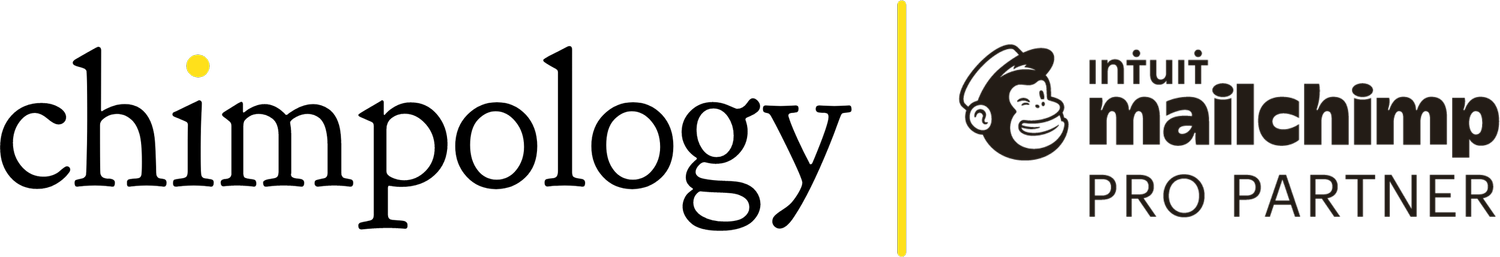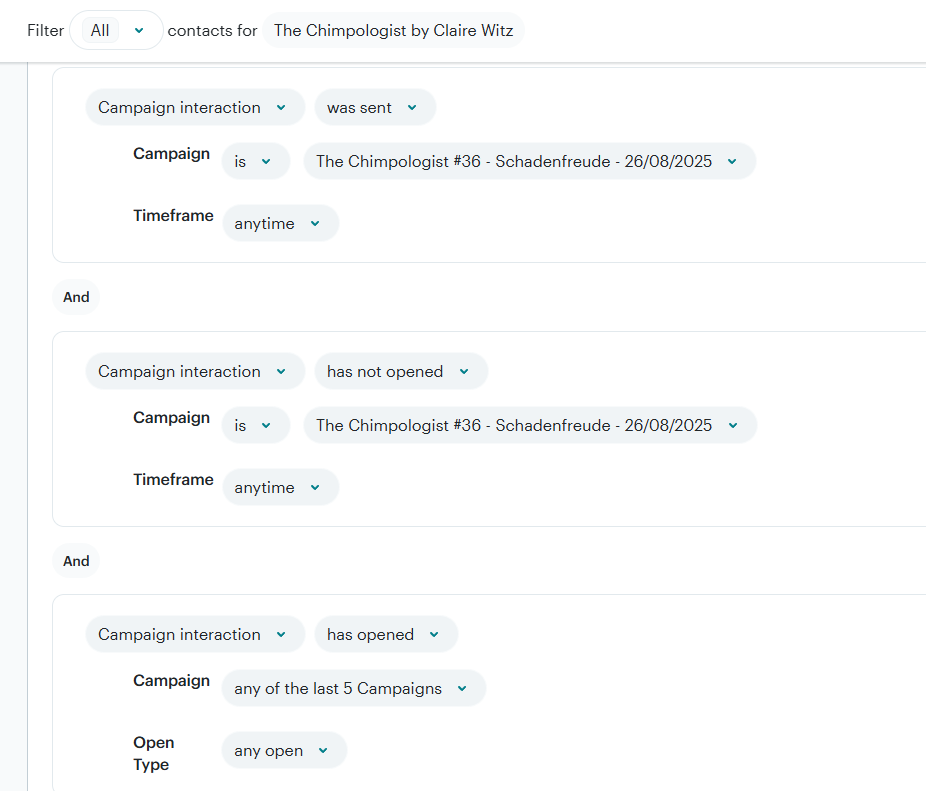Looking for Mailchimp help on People per Hour, Fiverr or UpworK?
Over the last 15+ years of Chimpology, I’ve had a LOT of businesses come to me because they got help from a Mailchimp expert on PeoplePerHour, Fiverr or Upwork. And then it didn’t end well.
In fact I had another one just last week. Here’s what happened…
How to set font sizes in your Mailchimp email - it’s not the way you think
This oh-so-innocent little innocent looking dropdown to change the font size in your Mailchimp emails can cause an absolute mess when your emails are viewed on mobile.
Find out why, and how to make sure it doesn’t.
Mailchimp Tip: Resending to Non-Openers (there’s more to it)
Are you thinking of resending a Mailchimp email to non-openers?
Mailchimp will often prompt you to do it and offers you a quick way. But the quick way does not equal the best way. Here’s how an extra 5 minutes can make all the difference…
Let’s talk about Mailchimp Alt Text, Baby…
When you add an image or a gif into your email, there are two different settings you NEED to adjust for each and every image in your email. One of those is alt text.
Read more about what it is, why you need to, some surprising stats, can you use AI to do it for you, and examples of good and bad.
Brand new Mailchimp Changes - June and July 2025
Mailchimp is busy making heaps of upgrades and improvements to the platform this year. And as a Mailchimp Pro Partner I get the heads up on all the latest changes and what’s coming up.
Here’s what’s happened over June and July 2025. Some great. Some really annoying.
Reader Question: Mailchimp Product Blocks
I recently had a question from one of my newsletter readers about using Product Recommendation blocks in emails. They hadn’t worked as she’d expected and she reached out for advice. So here’s a quick run-down on what they are, what they do, and if you should use them. (Clue: probably not)
AB / Multivariate Testing in Mailchimp
Do you ever use AB testing (sometimes called multivariate testing) in Mailchimp? It’s one of the tools you have at your fingertips to help make your marketing work harder for you, so if not, give it a go. Here are some tips.
Why Mailchimp Open and click rates aren’t reliable
Quite understandably, it’s easy to think of open rates as a good way to understand how successful an email campaign was. Presumably if the reported open rate is high, that means lots of people read the email, right?
Wrong.
Bounced emails - what should you do about them?
If you’ve sent a Mailchimp email campaign lately, chances are it’s bounced to a few people. What does that even mean? How do you find out? And do you need to do anything?
So you’ve sent an email campaign from Mailchimp and you’ve hopefully(!) looked at the campaign report. And in that report you’ve seen a “Bounce rate”. Now what?
New Mailchimp Pop-Up Forms - May 2025
Mailchimp has launched a new pop-up form builder and the old ones will disappear form your website on 24 June.
The new versions are VERY different - lots more options and features. Read on for more info and to see some examples.
Brand new Mailchimp Changes - May 2025
Mailchimp is busy making heaps of upgrades and improvements to the platform this year. And as a Mailchimp Pro Partner I get the heads up on all the latest changes and what’s coming up.
Here’s what’s happened over the last few weeks - some amazing stuff!
How to share a library of back issues of your past Mailchimp emails
If you have a look at this link, you can see a library to back issues of previous Mailchimp emails I’ve sent out - not all of them, just the ones I’ve chosen to share access to. I get asked about how to do this fairly regularly, so here’s how.
5 ways I’ve used AI to make life easier this week
After recent convos about democratising AI and improving productivity, I decided it was high time I started adopting AI more myself.
Here are 5 ways I’ve made life and work easier. And no the doll is not one of them - getting that image to generate was a PITA.
Well that was a strange month
You know how you just tick along in life and then suddenly a door opens unexpectedly, and you just have to walk on through and see what happens.
Well it opened. So I walked through… into 10 Downing Street!
Have you had an email from Mailchimp about your popup forms being unpublished?
I’ve had lots of panicked emails in my inbox asking what you need to do following this email from Mailchimp yesterday.
Some are from businesses that do need to take action, others that it just doesn’t affect.
Here’s how to find out if it affects you, and if so, what you need to do.